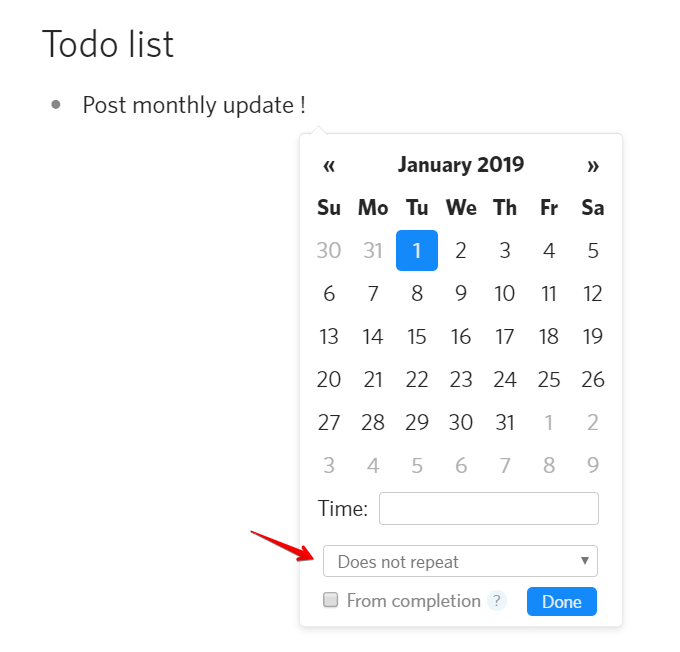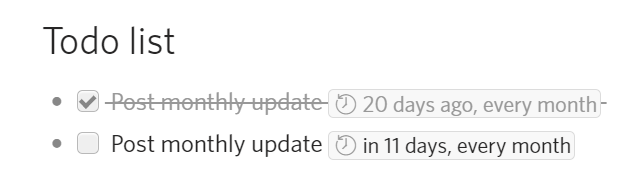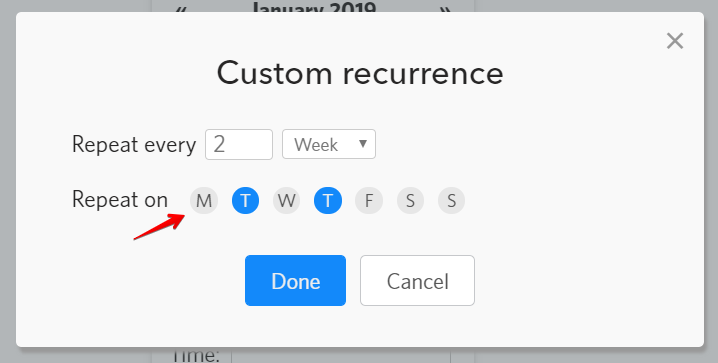Finally you can set recurring dates in Dynalist!
Note: this feature is Pro-only.
Recurring dates makes managing repeating tasks easy. When checking off a recurring date, the next occurrence will be automatically generated. You also have the option to update the existing item rather than creating a new one.
In addition to the commonly used daily and weekly tasks, you can also define your custom recurring tasks. You can even specify certain days in a week.
For a complete guide on how to use recurring dates, click here.
This has been one of the most requested features for a long time, and we’re grateful for your patience. Enjoy!
P.S. This is not the final version and we’ll iterate on it. So don’t hesitate to let us know if you have any feedback! If you’re interested in trying it out, just drop us a line to request some free Pro trial.