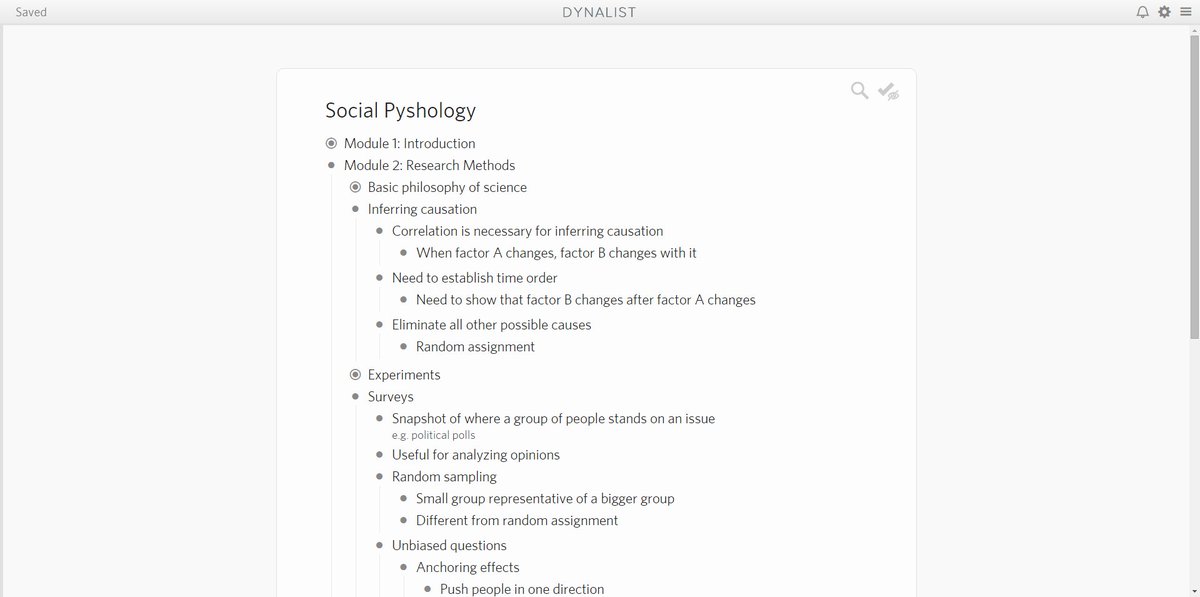We just expanded the image upload Pro feature to allow any type of file! The upload process is the same: simply drag and drop to upload. A link markdown to the file will be generated for you.
We also made the file name of the uploaded file more friendly (it used to be just some random characters), so that when you download it, the file name still makes sense.
The monthly quota remains 1 GB for now, but if you ever feel that’s insufficient, let us know! We might bump it up even more.