Tired of seeing crossed off checklists? We understand it can get pretty hectic looking for those unchecked boxes. That’s why with our new view option, you can automatically choose to either not view, (or to view) those completed tasks! Simply click on the eye-shaped icon to hide or to show your completed points.
Category Archives: Announcements
“Note” your points!
We know not every info needs to be a bullet point. That’s why with a simple shortcut of “shift + enter” you can add notes to your bullet points! No more pressure to keep seeing those bullet points! Write “notes” as long or as short as you would like under those bullets! Now your lists can be endorsed with more info than ever.

Sort your documents & folders!
Import Workflowy to Dyanlist!
We know change can be hard. That’s why we are going out of our way to ease your transition to Dynalist! Now you can import all of your previous work from Workflowy into Dyanlist by simply signing into your WorkFlowy account! Keep all of your previous important information but use Dynalist in the future for the most recent updates!
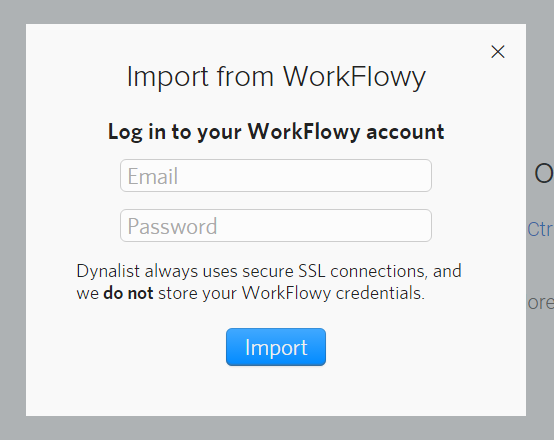
Dynalist.. Pro?!
When you want to make Dynalist an essential part of your life, head over to Dynalist PRO! Always keep a back up of your work in your Dropbox with Dynalist Pro and never lose those important Dyna-lists again! With daily backups on both Dropbox and Google Drive, use Dynalist for a productive day both at home and at work! Head over to here to sign up!
Edit font size & list density!
Don’t like the original font and density settings? No problem. Now you can easily alter them to your liking in preferences! Truly handy for when you want to view a mass list of info all in one screen for a productive outline!

Hash tag now supported! #new
Organize things easily with our new hash tag feature! Save more time creating content, than looking for them. #Tag anything, anywhere for easy reference, and a speedy search!

From list to checkList
Want an interactive list to keep you in check? No pun intended! Transform your boring lists to a checklist to keep track and easily check things off for a sense of accomplishment! Now with checklists, you can visually see which items are tasks and which items are information! Just right click on the bullet point to make it a checklist item!

New fonts for Chinese, Japanese, Korean!
Want fun fonts for CJK? Dynalist has you covered! With newly added support for Chinese Japanese and Korean fonts, share your beautiful Dyna-lists internationally! No more language barriers mean more fun shared collaboration all over the world! Just head over to Preferences, then Appearance to customize your option for CJK characters.
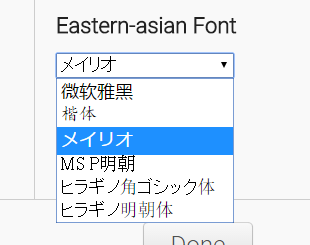
Inline Images
Image support has just arrived in Dynalist!
Use the markdown syntax inserts the image along with a title/caption straight into the item. Hover to show a preview, click to open the image in a new tab. The format is:


