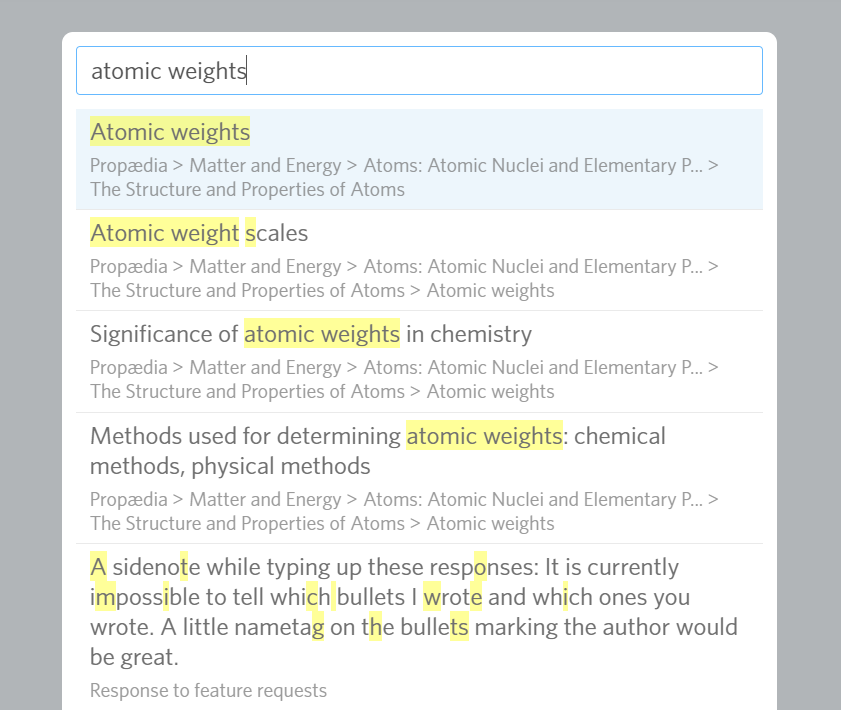With Dynalist’s file finder, you can already jump to documents and bookmarks pretty painlessly.
Wanna see something cooler? Here’s our latest Pro feature: now you can jump to any item!
It’s exactly like how the file finder works. You search for the item, navigate the results if necessary, and press Enter. Voilà! You’re there.
The shortcut to invoke item finder is Ctrl/Cmd+Shift+O, which you can customize.
Note: This is a Dynalist Pro feature.
P.S. Since there are way more items than documents and bookmarks, you might run into some funky search results. If that happens, please let us know on the forum so we can tweak the search algorithm. Thanks in advance!