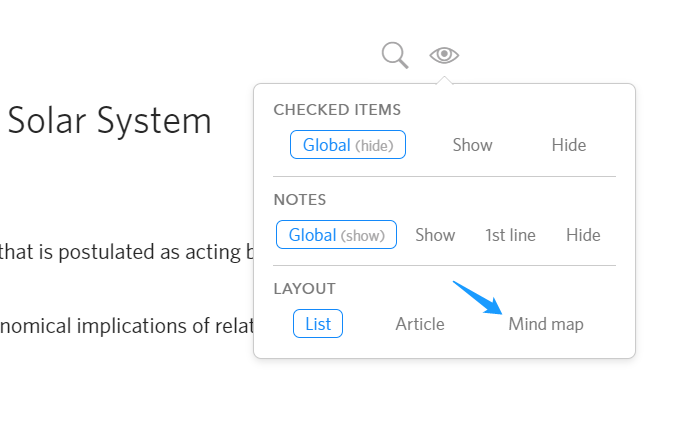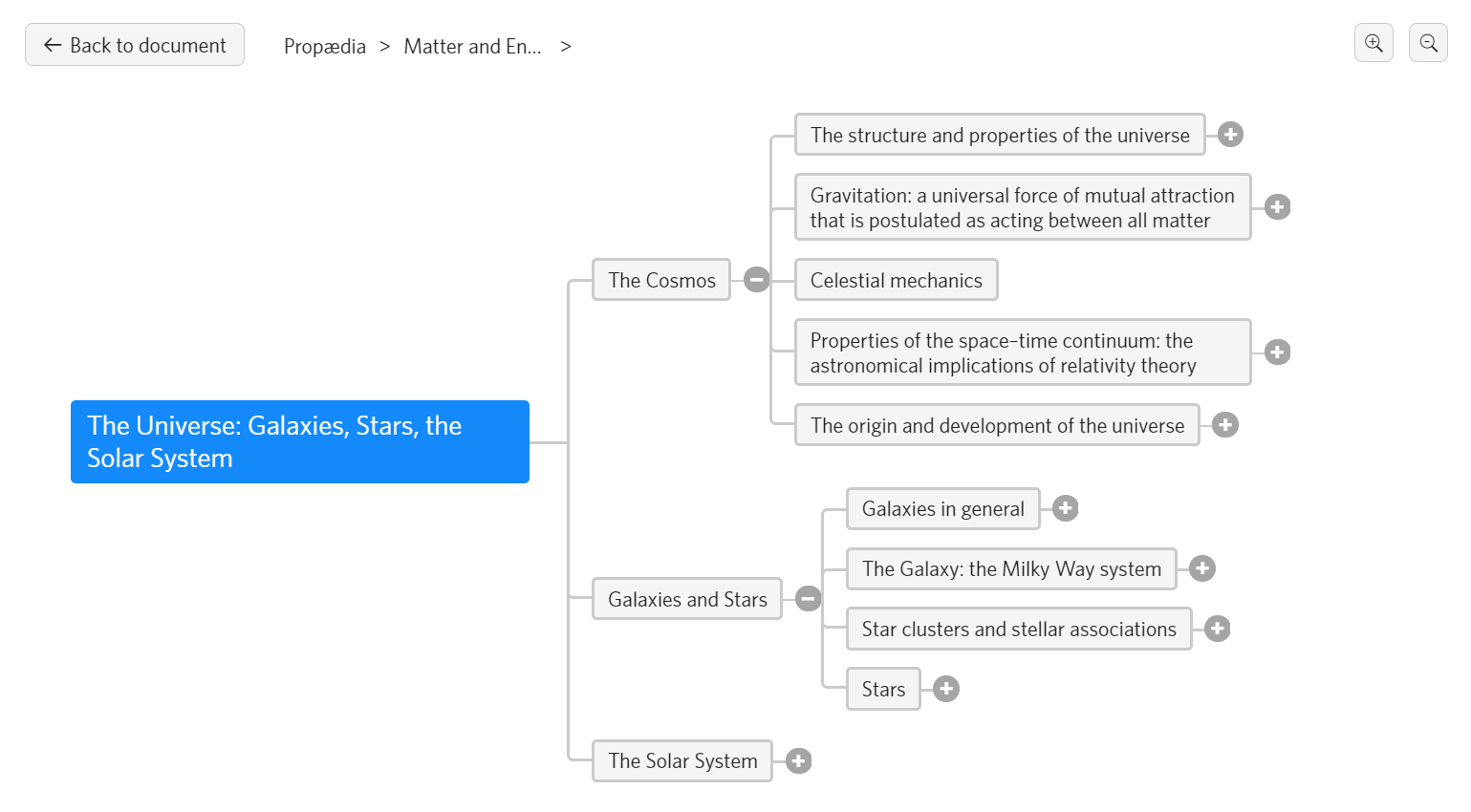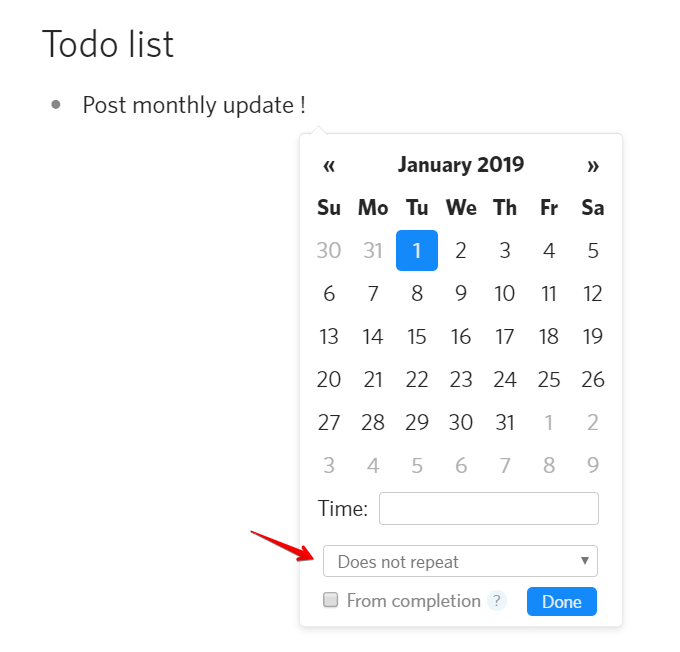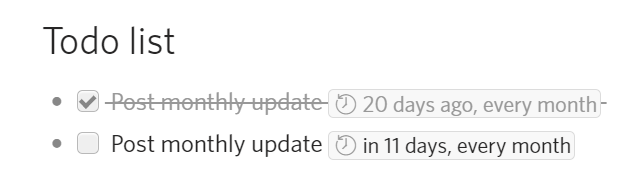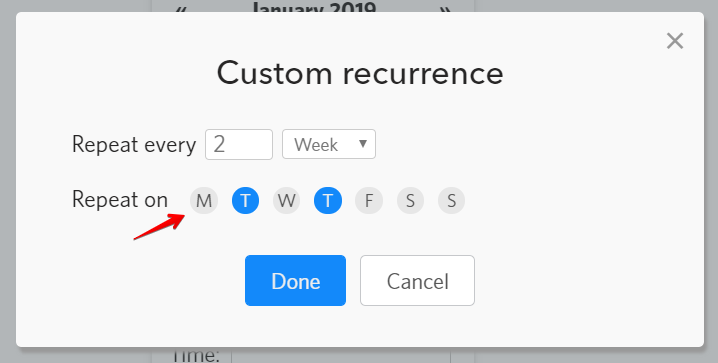This is our first monthly update. During the past few months, we’ve have the feeling that weekly updates no longer seem suitable for the current Dynalist.
Moving fast used to be our priority. Now that Dynalist has grown bigger, and more importantly, more users are relying on Dynalist, we simply need to take more time to make sure things work properly before changing anything. We also need to try to consider everyone’s opinions before making a change (back in 2015, we used to make something just because a single user requested it, good times!).
So, lately we’ve been feeling that in order to not to post weekly updates that say “we’re done nothing”, we have been focusing on small fixes and low-hanging fruits. If something was going to take us weeks to do, we started hesitating and thinking “but what about the next weekly update?” Totally not a healthy sign, and not good for Dynalist’s future either.
As a result, we have decided to post monthly updates from now on, so that we have more time to post something more substantial than the small fixes and tweaks we’re doing now. The monthly updates will be posted on the first day of the each month.
Thanks for reading and understanding!
New
- Paying Pro users: you can now view all your invoices here. You can click on the billing info to edit it as you like. The invoices are print-friendly—thanks for the generous support to keep us going, by the way!
- Added new customizable shortcut for unchecking all children items. This is useful if you want to reuse the same checklist every day or every week.
- [In progress] We have started working on adding spell-checking to the desktop apps.
Improved
- [Tag] Made it so that purely numeric tags like “#42” won’t be recognized as tags. They won’t appear in the tag pane either.
- [LaTeX] Updated KaTeX version to the latest version so that newer functions like colorbox can be used.
- [UX] Show checked off items as visually checked in the “Move to” and Internal Link dialogs so you don’t accidentally move something under an invisible checked item.
Fixed
- [UX/minor] Fixed cannot undo after using Ctrl+drag to make copy of item.