Hi all! Here’s a rundown of Dynalist June changes:
Features
- Drag item under an empty or collapsed item. To drag under an item, land the cursor on the right half of the document. Landing on the left half will drop it as a sibling as the neighbor items.
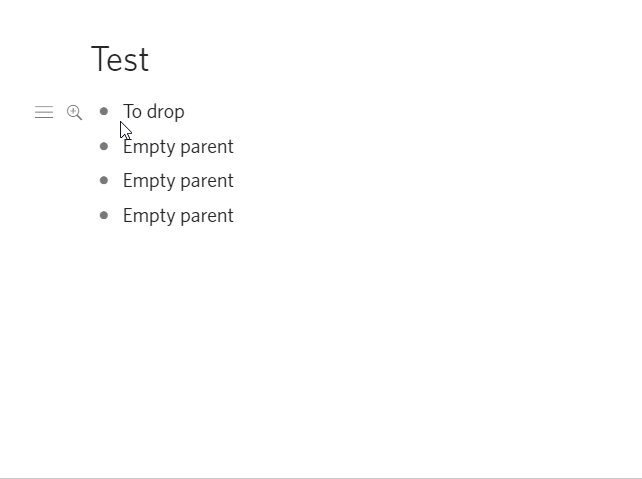
Improved
- PSA: Checklist change. Now when you make an item a checklist, all its child items will get checkboxes, but excluding itself.
This makes the checklists look cleaner. On top of that, it helps group actionable items together and thus reinforces the hierarchical structure.
If you want the old behavior back, please enable the “Show checkbox in front of checklist parent” option under Settings – Preferences – Advanced. - Now you can sort items by date. Items will be sorted by the first date in them.

- Flat search sort. Now you can sort the flat search results the same way you sort items (by title, date, checked, edited time, and creation time).
- Search: new search operator “parent:”, followed by the keyword you wish to find in the parent item of the matched items. For example, “apple parent:trees” will only find items that contain “apple” whose direct parent also contains “trees”.
- Search: new search operator “has:children”. This operator will only match items that have one or more children items.
- Inbox: now you can set your inbox location directly in settings. No need to find the item and choose the “Set as inbox” option in its menu. Click here to see the updated help center guide.
- Export: with each format (formatted, plain text, OPML), now you can choose to copy the exported content to your clipboard or download it as a file.

- Mind map view: notes are now shown on mind maps.
- Now Search Everywhere and Flat Search have customizable shortcuts, in case you don’t like the defaults (Ctrl+Enter and Shift+Enter).
Fixed
- Fixed clicking on the document titles in Search Everywhere results doesn’t jump to the document.
- Fixed absence of proper error message when trying to drop multiple files to upload.
- Fixed Korean fonts not working on latest macOS.
Mobile app 1.3.3 update
- iOS: fixed copy paste issue.
- iOS: fixed not being able to upload files sometimes after iOS 12 update.
- Fixed keyboards not showing up after first tap after app launch.
- Fixed document being vertically scrollable when “Highlight current item” is enabled.
- Fixed tapping on the move item success message would reload the app.
- Added “Mind map view” option to the document menu.