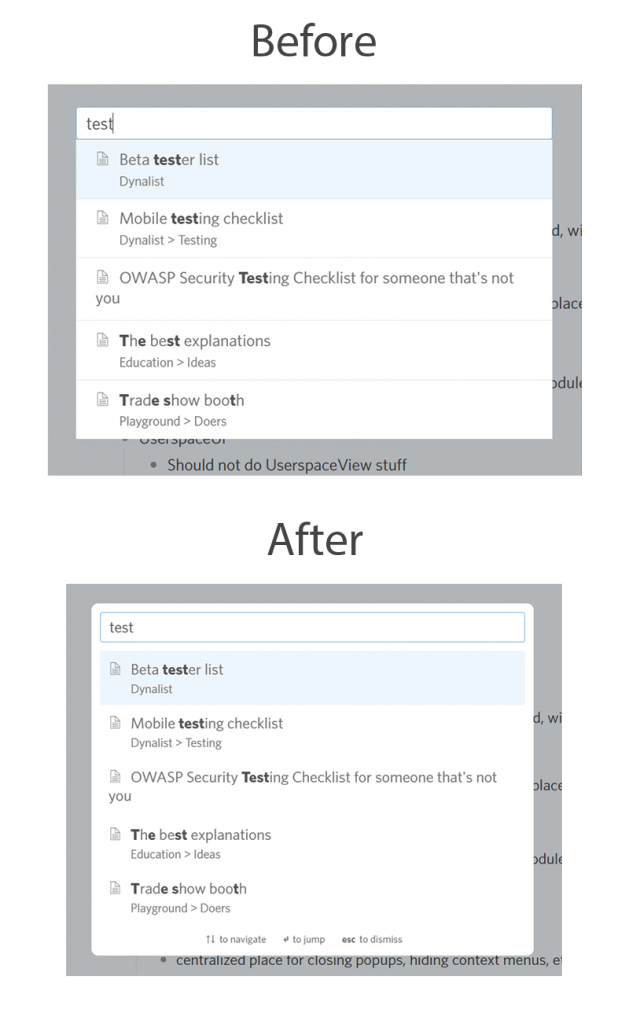The motivation
As some of you may know, we’ve been wanting to tweak our default shortcuts for some time now. There are three major reasons:
- Some shortcuts conflict with typing certain characters in certain keyboard layouts such as French and Polish. Examples:
Ctrl+Alt+1andCtrl+Alt+3, sinceCtrl+Altis equivalent toAltGron those keyboard layouts. Our current workaround is to provide an option to choose your keyboard layout, but honestly it sucks because it’s hacky and unintuitive. - Some shortcuts conflict with browser default shortcuts. Example:
Ctrl+Lis used to go to address bar in Chrome, but in Dynalist it formats text as LaTeX. - Some shortcuts are not usable on Mac. They input a character and is never captured by our system. Example:
Alt+Cto toggle checked items.
The solution
Our solution is to change all of the problematic shortcuts at once, to avoid having you guys adjust multiple times as we iterate on this, hence this PSA. The following is what going to change:
Removed but still customizable
- Toggle checked item visibility (previously
Alt+C) - Toggle notes visibility (previously
Alt+N) - Insert LaTeX (previously
Ctrl+L) - Make heading 1~3 (previously
Ctrl+Alt+1~3), clear heading (previouslyCtrl+Alt+0) - Make color label 1~6 (previously
Ctrl+Shift+1~6), clear color label (previouslyCtrl+Shift+Backtick)
Changed
- Make checklist is changed from
Ctrl+Alt+CtoCtrl+Shift+C. - Make numbered list is changed from
Ctrl+Alt+NtoCtrl+Shift+X.
Added
- Toggle heading, which is
Ctrl+Shift+H. - Toggle color label, which is
Ctrl+Shift+L. - New shortcut to add strikethrough or mark text as strikethrough. It’s empty and customizable.
Changes can be a bit hard to adjust to at first, and we hope you can bear with us! The existing conflicts have caused much confusion and annoyance, which is why we’re changing them for the better.
Thanks for reading!