This is our weekly update for the 20th week of 2018. The features and fixes might arrive at the desktop and mobile app a few days later than the web version.
Fixed
- [UX] Search Everywhere now shows appropriate message when you search for hidden checked items, as shown below:
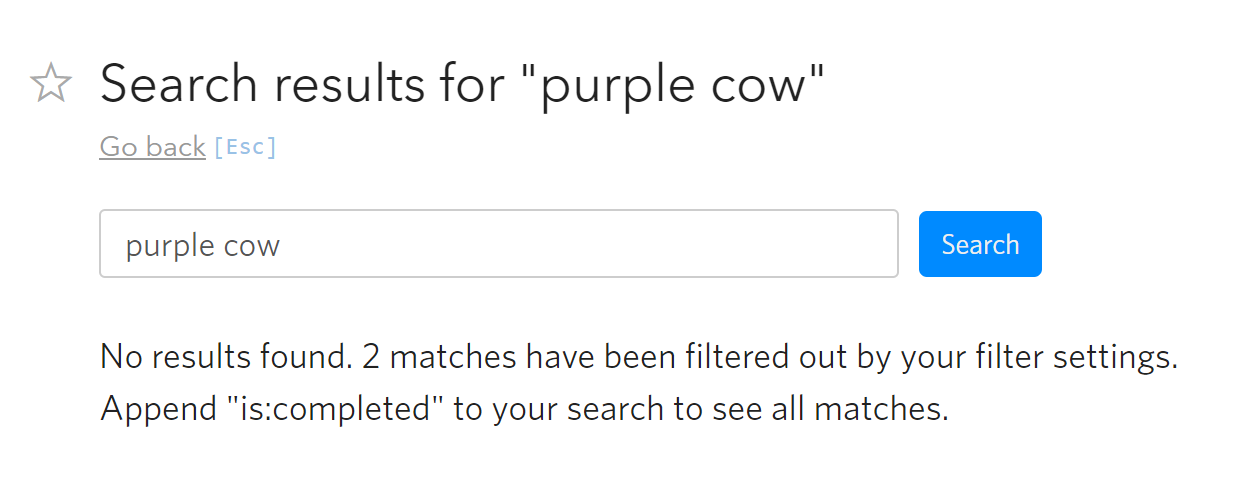
P.S. We’ll be on semi-vacation for one more week, so we might be a bit less responsive. Just FYI!

