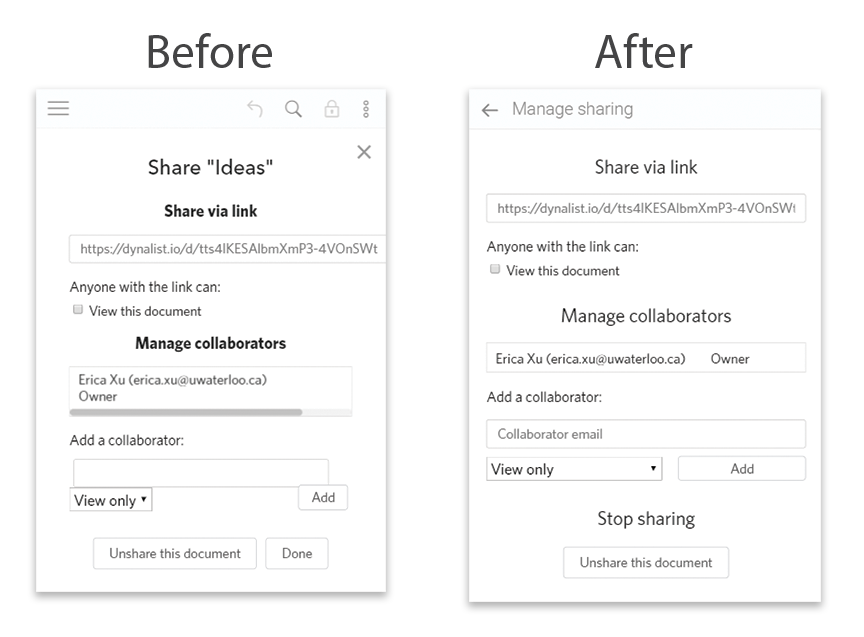This is our weekly update for the 29th week of 2018. The features and fixes might arrive at the desktop and mobile app a few days later than the web version.
Feature
- [Search] New “in:title” and “in:note” search operators for more flexible search. “in:title” allows you to search for the following keywords only in the item title, and “in:note” works likewise.
Fixed
- [Sharing] Fixed cannot invite collaborators that have email addresses of certain new TLDs like “.games”.