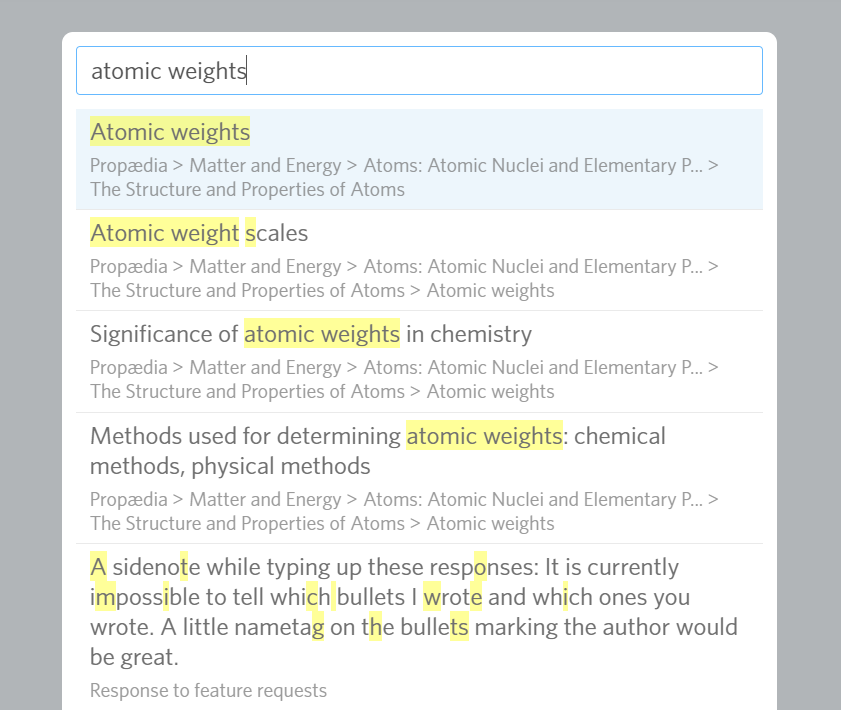This is our weekly update for the 10th week of 2018. The features and fixes might arrive at the desktop and mobile app a few days later than the web version.
Improved
- [File finder] Now in file finder and item finder, the position of your mouse won’t compete with keyboard navigation any more, until you move the mouse.
Fixed
- [Google Calendar sync] Fixed an edge case where Google Calendar events synced from a document might get deleted when using Dynalist on multiple devices.
- [Date picker] Fixed date picker appearing in wrong position in a narrow window.
- [UI/minor] Fixed not being able to scroll the collaborator list in the sharing dialog when there are many collaborators in the list.
- [Mobile UI] Fixed last tag in the tag pane not visible on the Android app.