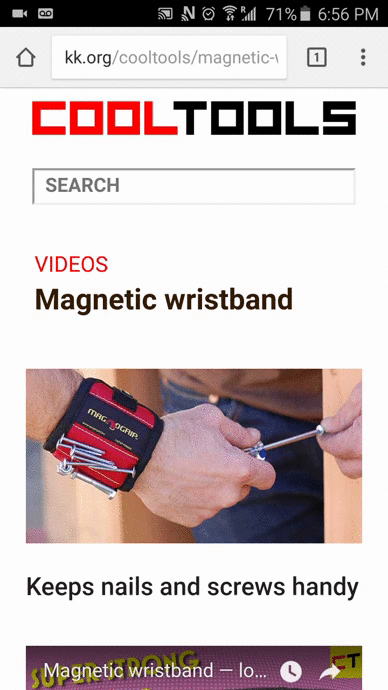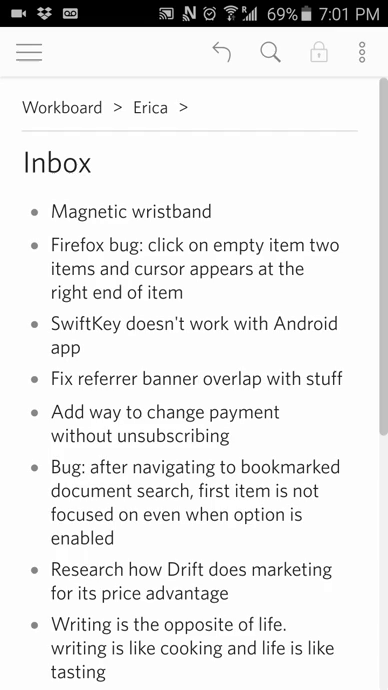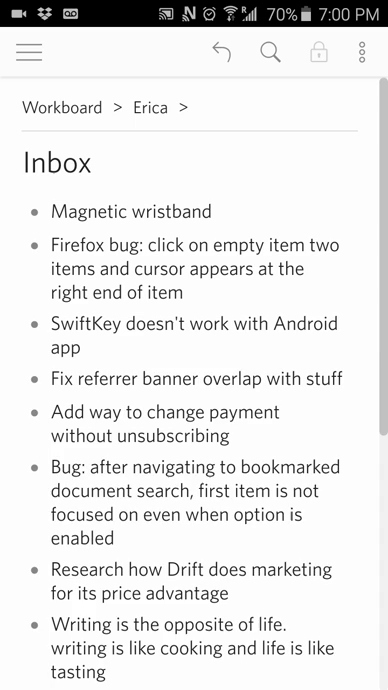Have you ever wanted to find deleted content or check who made changes? Now you can do that!
Meet our latest Pro feature: version history.

To see the version history of a document, right click and choose “Version history”. On the left, you’ll see the list of revisions, and you can click on “Load more” if you’re looking for earlier changes.
After you select a version in the left sidebar, you’ll see the “Before Side” on the left. The Before Side shows the state of the document before a certain version is applied. On the right we have the “After Side”, and it contains the state after applying the change. You can choose to hide the After Side by toggling the checkbox in the top right corner.
On the Before Side, removals are shown in red, and on the After Side, additions are shown in green. By clicking any item on the Before Side or After Side, you can export it. The export interface allows you to export to three formats (formatted, plain text, OPML), or download HTML or OPML files. To navigate from the export interface to the version information, click on “Back to version” at the top of the export interface.
We have some ideas in mind for future improvements on this feature, but would love to hear what you think as well. Feedback are welcome in the comments or on the forum!