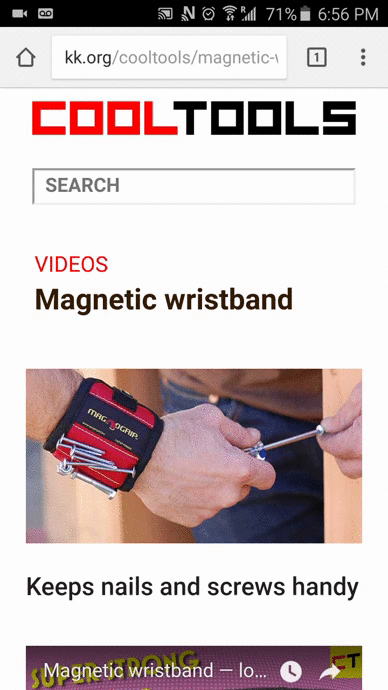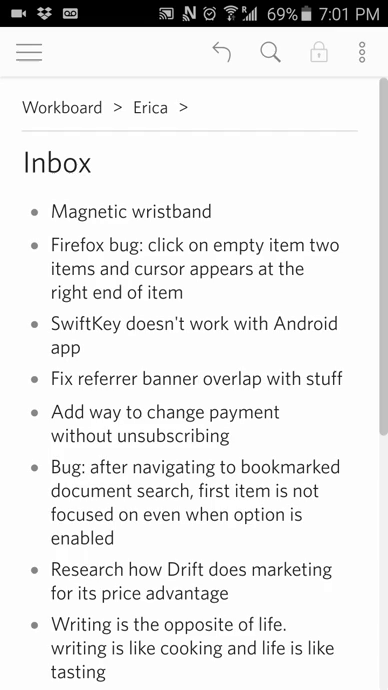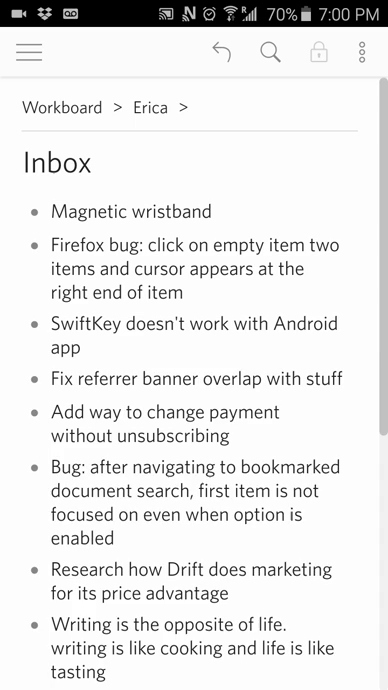Happy holidays! 2017 has been an awesome year, and we’re grateful to have you guys around.
To celebrate, Dynalist Pro is now 50% off with the code XMAS17. The code is valid until 11:59 PM EST on January 4, 2018 (2018-01-05 04:59 UTC).
Frequently Asked Questions
Does this discount stack with the early bird pricing, for those who subscribed to Dynalist Pro before July 15, 2017?
Yes, these two discounts stack.
Does this discount stack with the student discount?
Unfortunately, this discount does not stack with the student discount.
Can I take advantage of this sale if I’m already a subscriber?
Yes, you can unsubscribe from your current plan first, and then subscribe again with the XMAS17 code. Don’t worry, you won’t lose any of the remaining Dynalist Pro by unsubscribing.
Is this discount one time only or lifetime?
This discount is one-time only, and the renewal price will be back to normal once your discounted Dynalist Pro expires.
Is there any restrictions on this discount?
Each account can use this count once to get 50% off either 1 month or 1 year of Dynalist.
If I still have Dynalist Pro left and subscribe with the promo code, when will I get charged?
Since this is a limited-time offer, you will be charged immediately rather than when your current Dynalist Pro expires. Say if your Dynalist Pro expires in April 2018, after subscribing to the yearly plan with the promo code, you get charged right away and your Dynalist Pro gets extend to April 2019.
Let us know if you have any other questions!