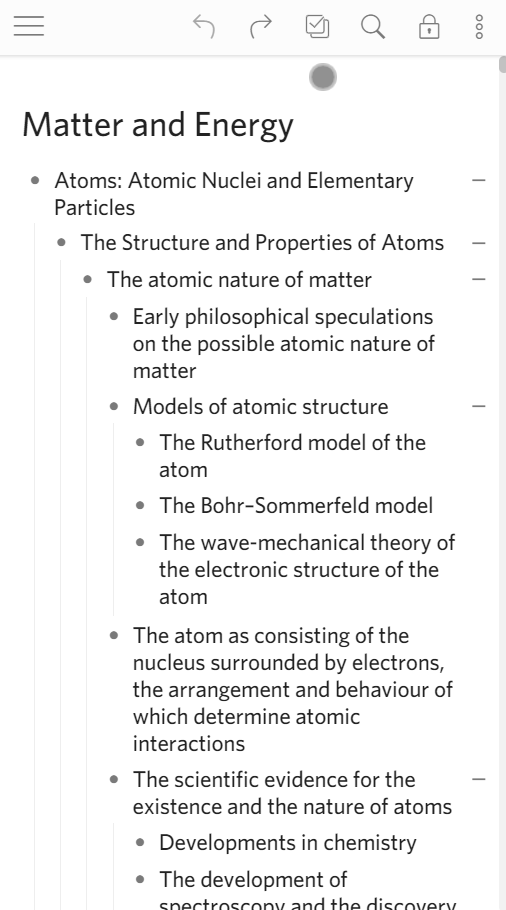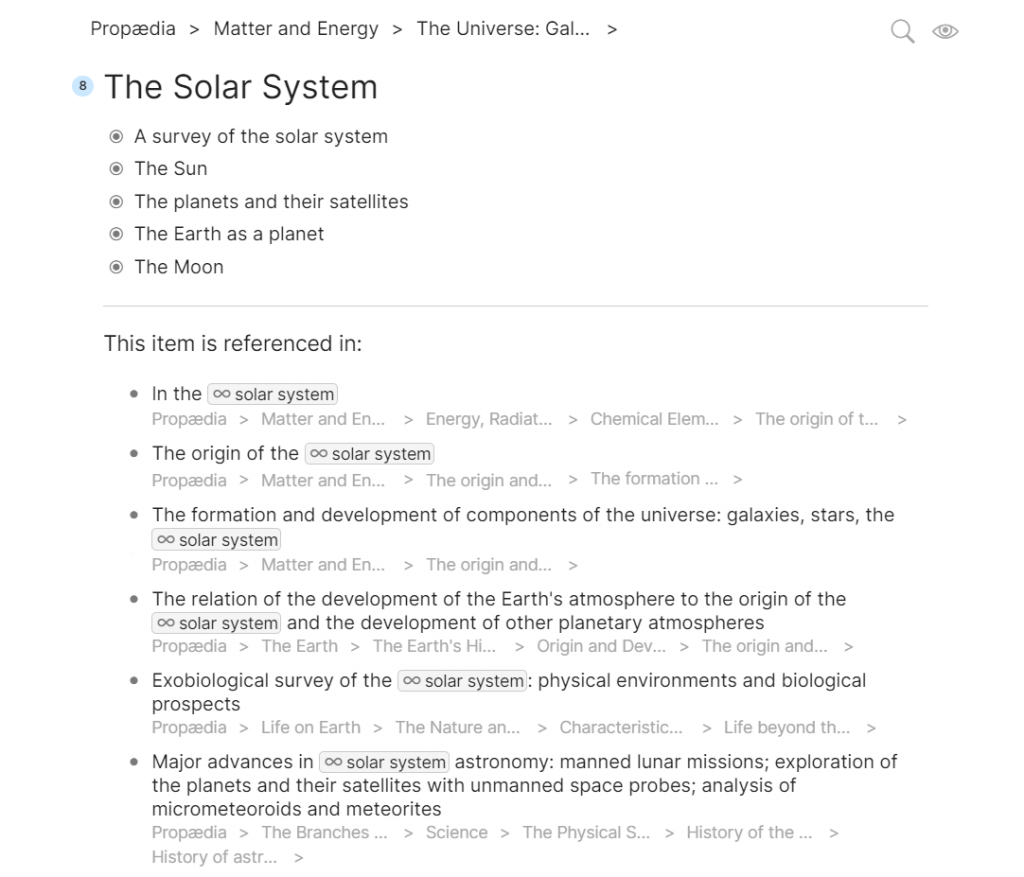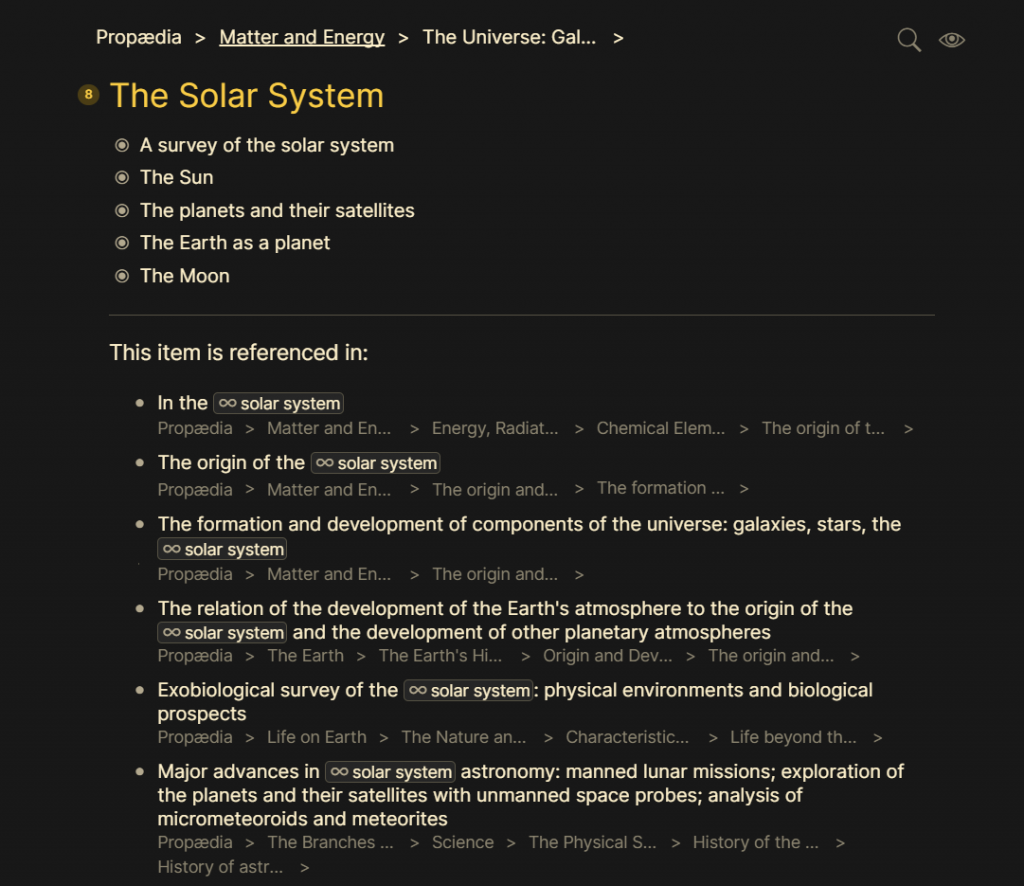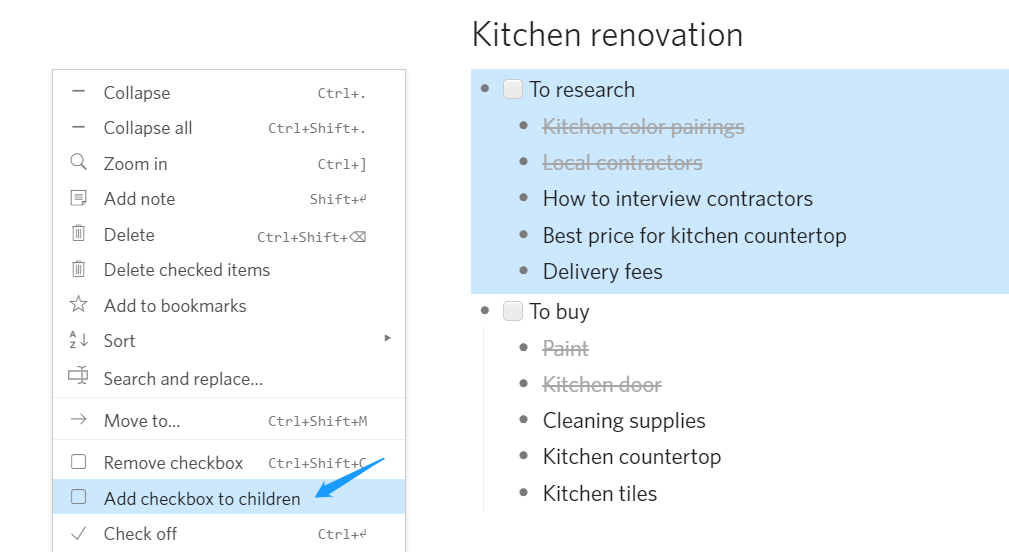Hi Dynalisters, below is we’ve been up to in September:
Improved
- Fixed iOS Auto-capitalization not working after pressing Enter.
- Mobile now has word count re-added to the three dot menu if enabled.
- Pressing enter in the global search textbox now re-runs the search query.
- Email to Dynalist now recognizes the special “[[EMPTY]]” body which will only create an item without the note section.
Fixed
- Clicking on links to external dynalist documents now properly opens them up in a new window, instead of navigating to “no document is open”.
- Fixed breadcrumbs misalignment when items higher than the line height is present, like some emoji characters.
- Zooming into items no longer scrolls the document to a previous position that was saved when switching documents.
- Fixed unable to copy-paste or export-import when document contains invalid XML characters, such as the character “\0”.
- Fixed MacOS desktop app couldn’t undo/redo in various places like file rename or “capture to inbox”.
Mobile
- On mobile, tapping on read mode “lock” icon no longer easily fat-fingers to the three dot menu.
- Attempt to fix cases where on Android, pressing Enter creates a newline in the item instead of creating a new item beneath.
- Fixed iPad doesn’t show the datepicker month navigation buttons “<<” and “>>”.
- On Android, when clicking on the +/- buttons to expand/collapse an item, the app will no longer scroll back to where the keyboard was focused on.